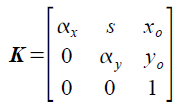Each pixel in a color image has R, G, B values, each of which has a balancing constant equal to the inverse of the camera output when the camera is shown a white object. This balancing constant is implemented through white balancing algorithm of a digital camera.
At its simplest - the reason we adjust white balance is to get the colors in your images as accurate as possible.*
More on white balancing at this link. *
---
The following images shows the effect of changing white balance on camera settingsfluorescent and tungsten settings
From these images, we can obviously account that white doesn't appear white especially in tungsten settings. We therefore correct this image using the two algorithms we describe below.
From these images, we can obviously account that white doesn't appear white especially in tungsten settings. We therefore correct this image using the two algorithms we describe below.
---
AUTOMATIC WHITE BALANCING ALGORITHMS
There are two popular algorithms of achieving automatic white balance. The first is Reference White Algorithm and the second is the Gray World Algorithm.
In the Reference White Algorithm, you capture an image using an unbalanced camera and use the RGB values of a known white object as the divider.
In the Gray World Algorithm, it is assumed that the average color of the world is
gray. Gray is part of the family of white, as is black. Therefore, if you know the RGB of a gray object, it is essentially the RGB of white up to a constant factor. Thus, to get the balancing constants, you take the average red, green and blue value of the captured image and utilize them as the balancing constants.

original image (tungsten WB)

reference white algorithm

gray world algorithm
As can be seen from the images, the reference white is superior in terms of image quality. This is because in gray world algorithm, averaging channels puts bias to colors that are not abundant.
---
We also test this algorithm for an image with objects of the same hue.

original image (green objects under tungsten WB settings)

reference white algorithm

gray world algorithm
In these images, we see that the gray world algorithm is superior in terms of producing accurate colors. The green objects looks more green than in the reference algorithm.
---
Note: All images may look dark. This is because I used 0.7 exposure value to avoid saturation of images after processing them.
I give myself a 10 for I implemented the algorithms correctly. :)
---
Thanks to VIP's digital SLR camera. *nakisingit po ako sa experiment ni Ate Loren.*
Note: All images may look dark. This is because I used 0.7 exposure value to avoid saturation of images after processing them.
I give myself a 10 for I implemented the algorithms correctly. :)
---
Thanks to VIP's digital SLR camera. *nakisingit po ako sa experiment ni Ate Loren.*